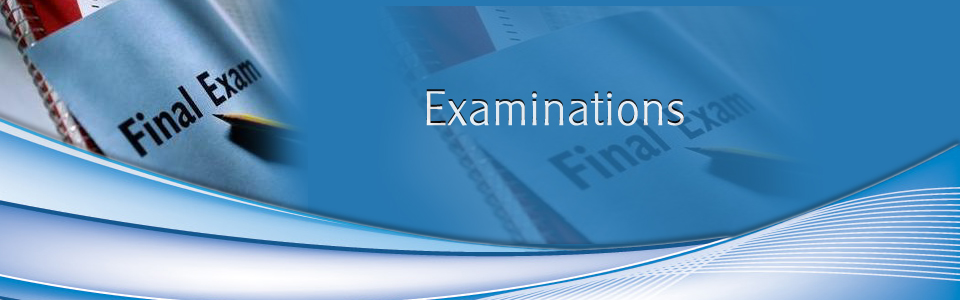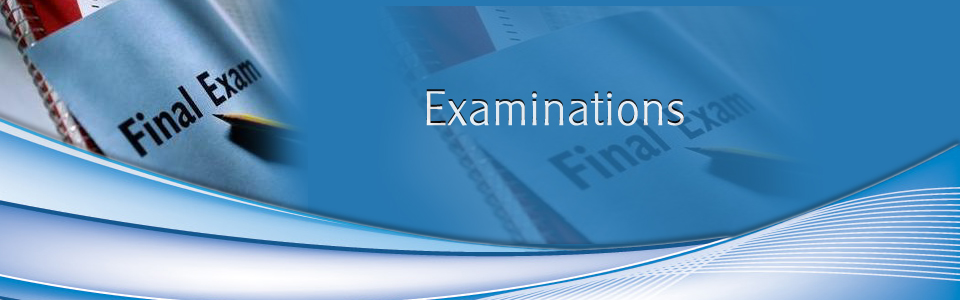Progress report card generation
Teachers have to just enter the marks of the student into software and it will automatically calculate the total marks and percentage and will generate the report cards.
In-depth analysis according to class and students
Gives a detailed analysis of the students academic record, attendance record and other activity record and compare it with other student
Remedial reports(where teachers can suggest ways to improve performance)
Teachers can prepare report giving suggestion to each and every student to improve his or her performance. This can be viewed by both parents and the student and teachers can even mail them to parents.
Session comparison
It will compare one session with other session on the ground of duration, feedback, no. of students in the session etc.
Customized reports
All the reports which are generated can be modified according to the need and necessity.
Graphical representation showing performance of each student
Performance of students in academic, in various extra curricular activities like sports. Quiz and various other competitions.
Feedback generation about the result and classes from student as well as guardians
Student and guardians can send emails and sms to teachers and principal giving their feedback which will be stored in a separate place and can be accessed any time.
Sms/e-mail alert to guardian as well as student on result declaration
On the date of declaration of results it will automatically send sms alerts to student and guardians informing them about the declaration of results |
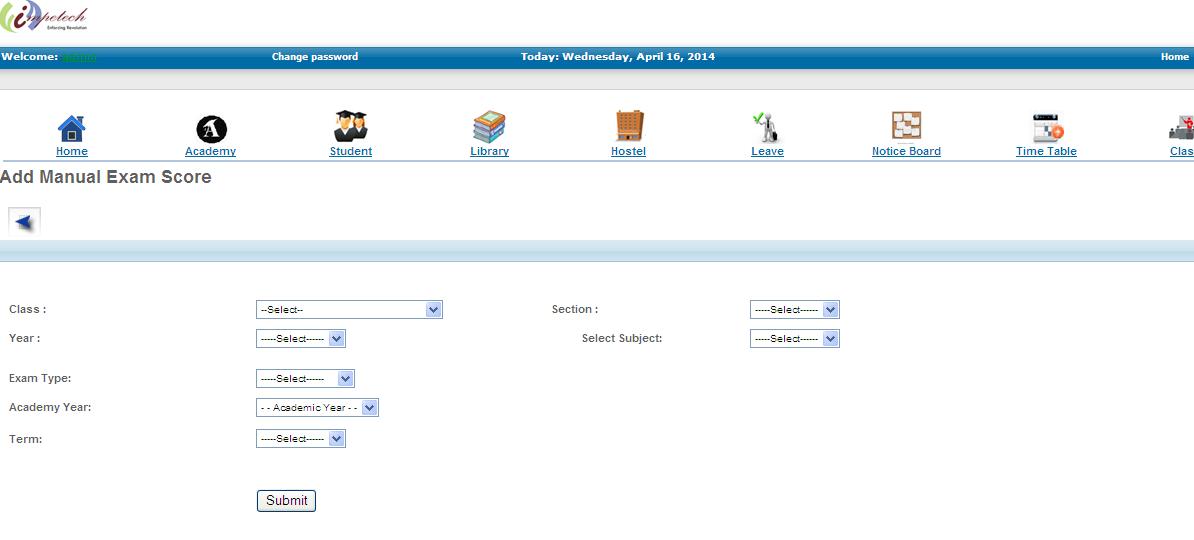 |
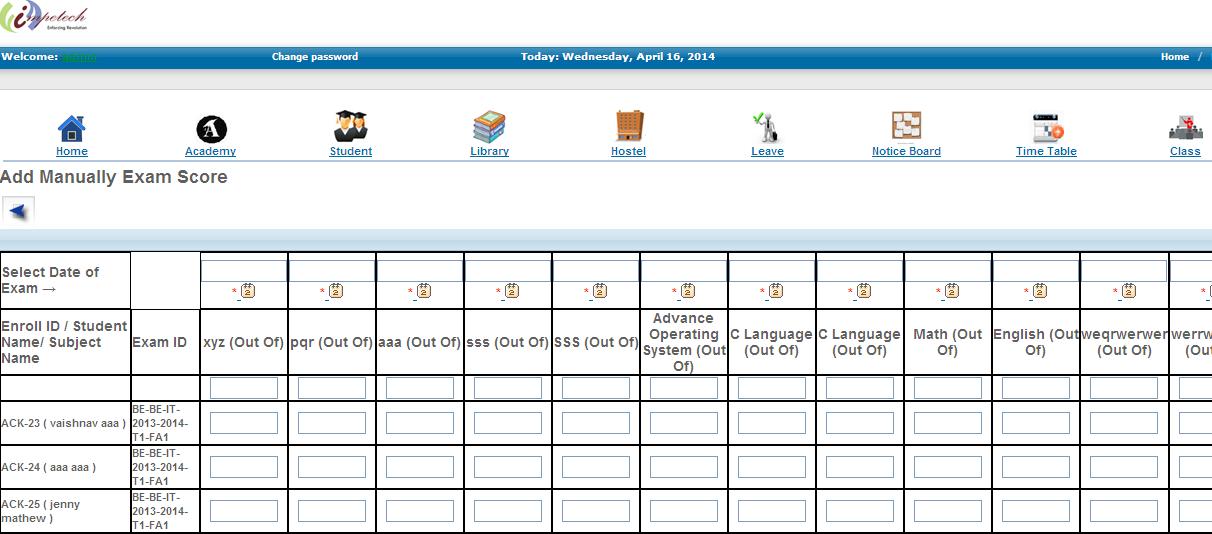 |